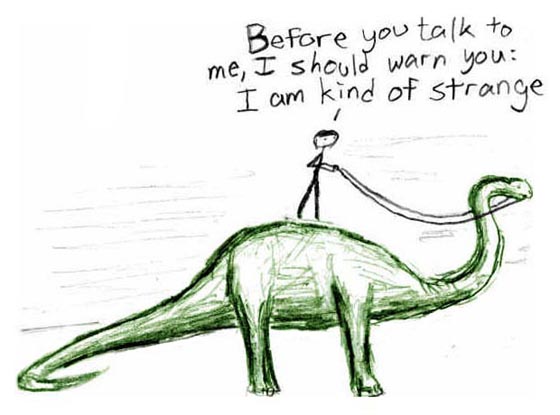Ended my last primary on-call shift of the year just now, and not a minute too soon. I like to say that my job is at the intersection of system administration and adrenaline because for 37 hours a weekend we are constantly solving issues where data loss is not an option and speed is everything.
Anyway, two choice quotes from my weekend, emphasis mine:
From a Sybase ASE error log:
2008/12/07 02:34:34.40 server Error: 9970, Severity: 20, State: 1 2008/12/07 02:34:34.40 server DBCC cannot update the finish time in dbcc_operation_log table for this operation(opid = '182') of database 'sybsystemprocs'. This can be patched by executing sp_dbcc_patch_finishtime.
I love software that has been patched to tell you how to actually fix the issue but won’t actually fix it for you.
Next up, an email from a first-level system administrator:
We see that the host is now responding. But host is on high load. Please check your applications.piias1332 /ms/user/v/venusrin 63$ rup pisdb38 pisdb38 up 29 days, 2:42, load average: 1.77 1.73 1.62
Um. No. Just no.